ICICI Bank has announced that NRIs can now use their international mobile numbers to instantly make UPI payments in India, making everyday payments much easier. This service is accessible through the iMobile Pay app and can be used for transactions such as utility bills, merchant transactions, and online purchases. NRIs can set up a UPI ID using their international mobile number and link it to their NRE/NRO account. This facility is available to NRIs residing in 10 countries, including the USA, UK, UAE, Canada, Singapore, Australia, Hong Kong, Oman, Qatar, and Saudi Arabia.
ICICI Bank has revolutionized digital payments for Non-Resident Indians (NRIs) by enabling them to make UPI payments in India using their international mobile numbers linked to their NRE/NRO bank accounts. Through the iMobile Pay app, NRIs can now conveniently pay bills, shop, and more, without the need to register an Indian mobile number. This innovative service offers greater flexibility and ease for NRIs to manage their financial transactions in India, making it a game-changer for the NRI community.
ICICI Bank has leveraged the cutting-edge international infrastructure established by the National Payments Corporation of India (NPCI) to expand UPI payments beyond India’s borders. By harnessing this innovative framework, ICICI Bank has successfully enabled NRIs to make seamless UPI transactions using their international mobile numbers, bridging the geographical gap and simplifying financial transactions for the NRI community.
Important notes on UPI transactions:
– The daily transaction limit for UPI is capped at INR 1,00,000.
– For newly registered UPI/VPA IDs, the initial 24-hour limit is set at INR 5,000, after which it resets to the standard daily limit of INR 1,00,000.
– Please note that UPI transactions are only processed in Indian Rupees (INR), with no support for foreign currencies.
Please note that, as of now, Non-Resident Indians (NRIs) can use UPI services free of charge. However, ICICI Bank reserves the right to revise this policy in accordance with future guidelines set by the National Payments Corporation of India (NPCI), which may introduce charges for UPI transactions. We will keep you updated on any changes to this policy.
Steps to activate UPI on an international mobile number using iMobile Pay:
To set up your UPI ID on the iMobile Pay app, follow these easy steps:
1. Log in to the iMobile Pay app.
2. Navigate to ‘UPI Payments’.
3. Verify your mobile number.
4. Go to ‘Manage’ and select ‘My Profile’.
5. Create a new UPI ID by choosing from the suggested options.
6. Select your Account Number and submit.
You’re all set to start using UPI for seamless transactions
Availability
Here’s a rewritten version of the text with a more polished tone:
“Non-Resident Indians (NRIs) living in 10 countries – the USA, UK, UAE, Canada, Singapore, Australia, Hong Kong, Oman, Qatar, and Saudi Arabia – can now make convenient UPI payments using the iMobile Pay app. They can simply scan QR codes or send money to UPI IDs, Indian mobile numbers, or bank accounts, making it easier to stay connected with loved ones and manage financial transactions back home.


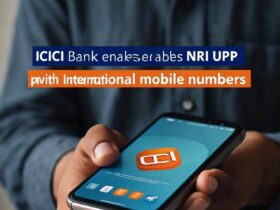

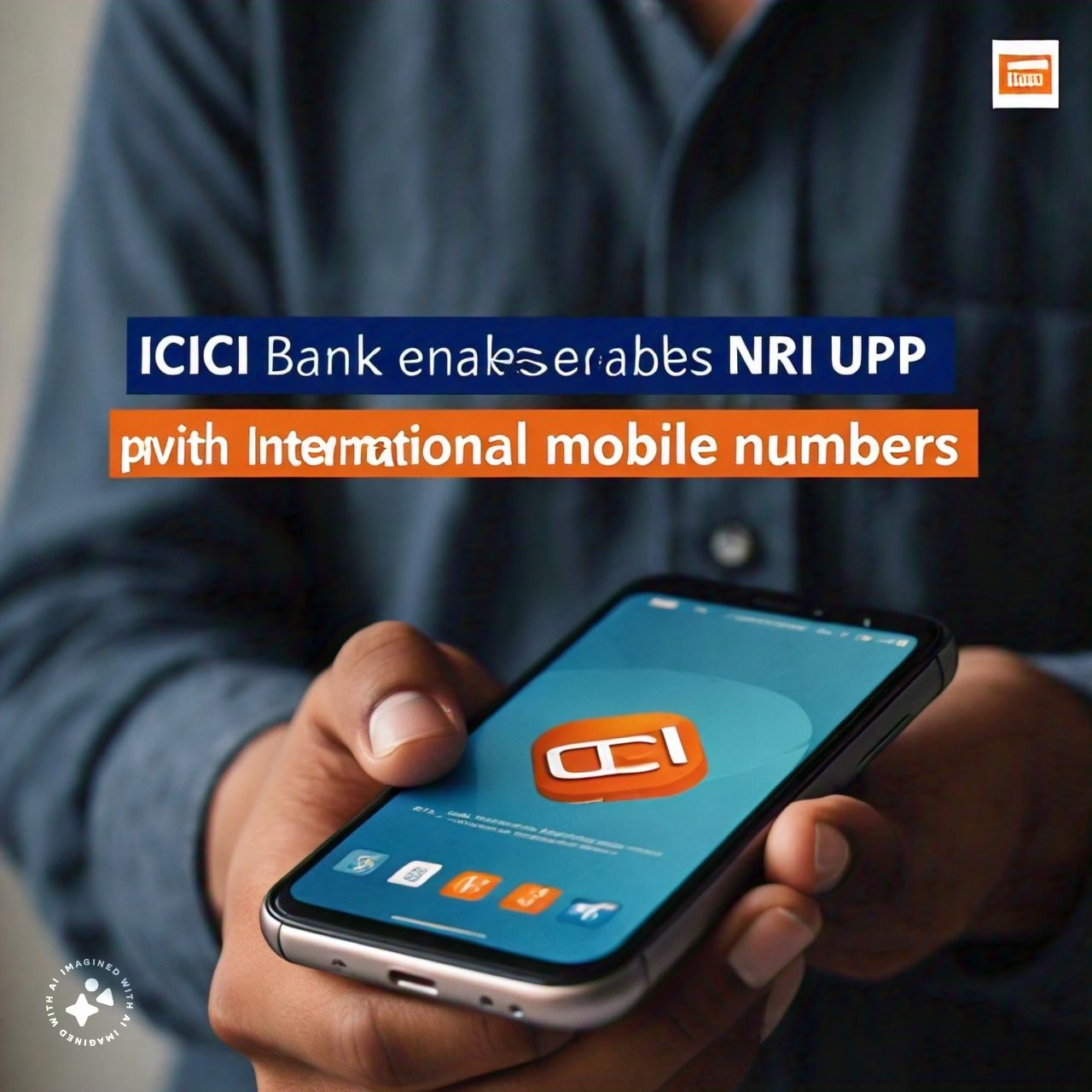
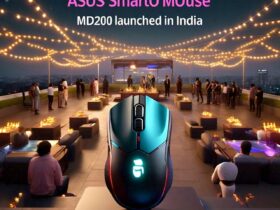




Leave a Reply